|
|
How To Get Connected To #TFC_Gamers With mIRC
This channel is for TFC player to chill out talk to othere TFC players,Get game with othere Clans and people how are looking for a new clan.
#TFC_Gamers is the IRC channel on Quake net IRC devoted to the Wierplay TFC Community. Don't worry if that didn't mean anything to you - read on and all will be explained.
1. What is IRC?
IRC is Internet Relay Chat. It is an extremely popular chat system, first set up in Finland in 1988 by Jarkko Oikarinen. Put simply, people connect to a chat server (similar to a TFC server in some respects) and can then talk to each other.
2. How do I connect to IRC?
To connect to IRC you need to use an IRC client. This is the program through which you conduct all IRC activities. Think of it as being similar to a Web Browser but instead of viewing websites with it you view IRC channels.
3. What is a Channel?
Chats take place in Channels. A channel can be though of as a chat room - everyone in the channel can see everything everyone else types. #TFC_Gamers is our Channel - join up and you'll be able to talk in real time to other members of the TFC community.
4. OK - I understand the basic principles - so how do I connect to #TFC_Gamers?
The first thing you should do is get hold of an IRC client. The best windows client by a long way is mIRC. You can download it from the mIRC website (it's only 926k). Once you've downloaded the file you need to run it - it's a self extracting .exe file so all you need to do is tell it a directory to install into.
One you've installed it you can run mIRC for the first time.
The first screen you will see is a greetings screen - About mIRC - with a photograph of the Author. Close this screen and you will progress to the main mIRC Options screen - shown below:
|
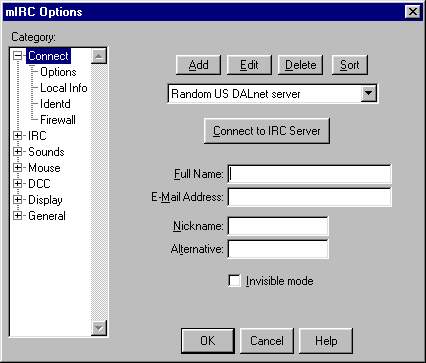
|
You should now click on the 'Add' Button. This will take you to a new screen with a form, which you should fill out as follows:
|
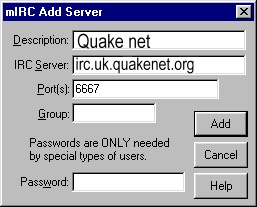
|
Click the 'Add' Button and you will be returned to the previous Options Screen. You should now fill in the main form here with your name, E-Mail address and the default Nicknames you would like to use on IRC. Nicknames can be up to 9 letters long and should not have any spaces, or start with a - or = sign. I suggest you use a false name and E-Mail address (anonymity is very useful when you are trying to pick up IRC): When completed it should look something like this:
|
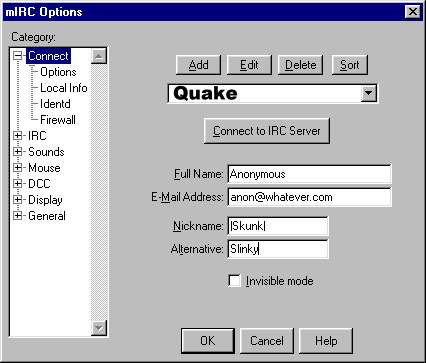
|
You should now click on the 'Connect to IRC Server' button. If you click OK you will need to click on the lightning symbol depicted below if you wish to connect to the server.
|
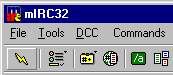
|
The next screen that will come up is the Channels Folder. It is here that you select which chat room on the server you would like to enter. Our room, # TFC_Gamers, is not in the list displayed so you need to add it. Type in # TFC_Gamers in the 'Channel you would like to join' box and then Click the 'Add' button:
|
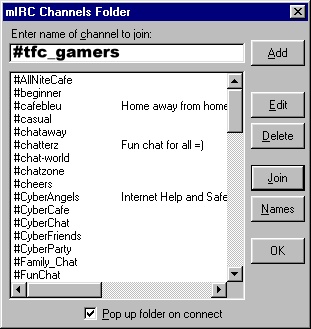
|
Click on the 'Join' button and you should enter the chat room proper.
|
|
|
|
|
|
|